subscriptions¶
The introduction to subscriptions has been moved to the main downloading help here.
how do subscriptions work?¶
For the most part, all you need to do to set up a good subscription is give it a name, select the download source, and use the 'paste queries' button to paste what you want to search. Subscriptions have great default options for almost all query types, so you don't have to go any deeper than that to get started.
Once you hit ok on the main subscription dialog, the subscription system should immediately come alive. If any queries are due for a 'check', they will perform their search and look for new files (i.e. URLs it has not seen before). Once that is finished, the file download queue will be worked through as normal. Typically, the sub will make a popup like this while it works:
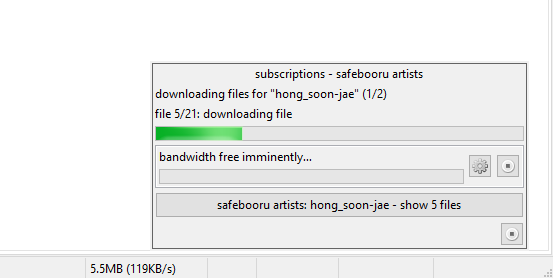
The initial sync can sometimes take a few minutes, but after that, each query usually only needs thirty seconds' work every few days. If you leave your client on in the background, you'll rarely see them. If they ever get in your way, don't be afraid to click their little cancel button or call a global halt with network->pause->subscriptions--the next time they run, they will resume from where they were before.
Similarly, the initial sync may produce a hundred files, but subsequent runs are likely to only produce one to ten. If a subscription comes across a lot of big files at once, it may not download them all in one go--but give it time, and it will catch back up before you know it.
When it is done, it leaves a little popup button that will open a new page for you:
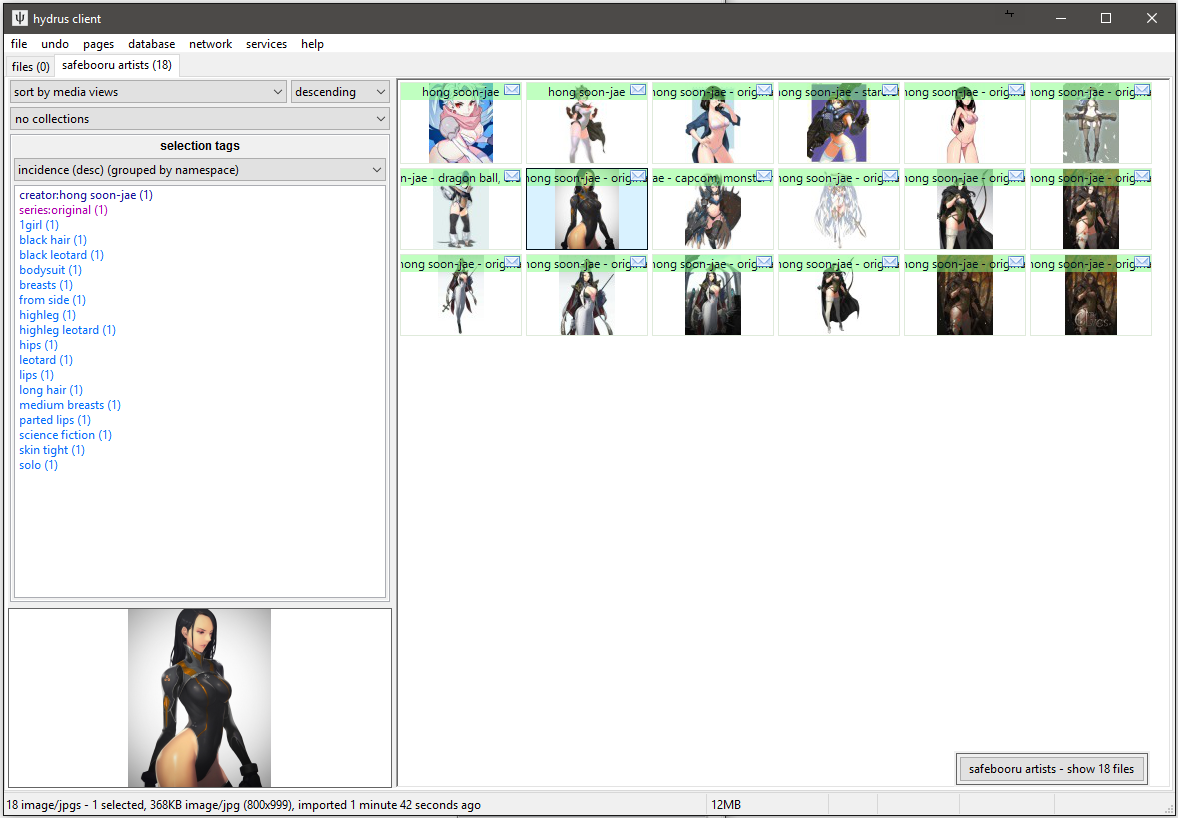
This can often be a nice surprise!
what makes a good subscription?¶
The same rules as for downloaders apply: start slow, be hesitant, and plan for the long-term. Artist queries make great subscriptions as they update reliably but not too often and have very stable quality. Pick the artists you like most, see where their stuff is posted, and set up your subs like that.
Series and character subscriptions are sometimes valuable, but they can be difficult to keep up with and have highly variable quality. It is not uncommon for users to only keep 15% of what a character sub produces. I do not recommend them for anything but your waifu.
Attribute subscriptions like 'blue_eyes' or 'smile' make for terrible subs as the quality is all over the place and you will be inundated by too much content. The only exceptions are for specific, low-count searches that really matter to you, like 'contrapposto' or 'gothic trap thighhighs'.
If you end up subscribing to eight hundred things and get ten thousand new files a week, you made a mistake. Subscriptions are for keeping up with things you like. If you let them overwhelm you, you'll resent them.
It is a good idea to run a 'full' download for a search before you set up a subscription. As well as making sure you have the exact right query text and that you have everything ever posted (beyond the 100 files deep a sub will typically look), it saves the bulk of the work (and waiting on bandwidth) for the manual downloader, where it belongs. When a new subscription picks up off a freshly completed download queue, its initial subscription sync only takes thirty seconds since its initial URLs are those that were already processed by the manual downloader. I recommend you stack artist searches up in the manual downloader using 'no limit' file limit, and when they are all finished, select them in the list and right-click->copy queries, which will put the search texts in your clipboard, newline-separated. This list can be pasted into the subscription dialog in one go with the 'paste queries' button again!
how often do subscriptions check?¶
Hydrus subscriptions use the same variable-rate checking system as its thread watchers, just on a larger timescale. If you subscribe to a busy feed, it might check for new files once a day, but if you enter an artist who rarely posts, it might only check once every month. You don't have to do anything. The fine details of this are governed by the 'checker options' button. This is one of the things you should not mess with as you start out.
If a query goes too 'slow' (typically, this means no new files for 180 days), it will be marked DEAD in the same way a thread will, and it will not be checked again. You will get a little popup when this happens. This is all editable as you get a better feel for the system--if you wish, it is completely possible to set up a sub that never dies and only checks once a year.
I do not recommend setting up a sub that needs to check more than once a day. Any search that is producing that many files is probably a bad fit for a subscription. Subscriptions are for lightweight searches that are updated every now and then.
(you might like to come back to this point once you have tried subs for a week or so and want to refine your workflow)
ok, I set up three hundred queries, and now these popup buttons are a hassle¶
On the edit subscription panel, the 'presentation' options let you publish files to a page. The page will have the subscription's name, just like the button makes, but it cuts out the middle-man and 'locks it in' more than the button, which will be forgotten if you restart the client. Also, if a page with that name already exists, the new files will be appended to it, just like a normal import page! I strongly recommend moving to this once you have several subs going. Make a 'page of pages' called 'subs' and put all your subscription landing pages in there, and then you can check it whenever is convenient.
If you discover your subscription workflow tends to be the same for each sub, you can also customise the publication 'label' used. If multiple subs all publish to the 'nsfw subs' label, they will all end up on the same 'nsfw subs' popup button or landing page. Sending multiple subscriptions' import streams into just one or two locations like this can be great.
You can also hide the main working popup. I don't recommend this unless you are really having a problem with it, since it is useful to have that 'active' feedback if something goes wrong.
Note that subscription file import options will, by default, only present 'new' files. Anything already in the db will still be recorded in the internal import cache and used to calculate next check times and so on, but it won't clutter your import stream. This is different to the default for all the other importers, but when you are ready to enter the ranks of the Patricians, you will know to edit your 'loud' default file import options under options->importing to behave this way as well. Efficient workflows only care about new files.
how exactly does the sync work?¶
Figuring out when a repeating search has 'caught up' can be a tricky problem to solve. It sounds simple, but unusual situations like 'a file got tagged late, so it inserted deeper than it ideally should in the gallery search' or 'the website changed its URL format completely, help' can cause problems. Subscriptions are automatic systems, so they tend to be a bit more careful and paranoid about problems, lest they burn 10GB on 10,000 unexpected diaperfur images.
The initial sync is simple. It does a regular search, stopping if it reaches the 'initial file limit' or the last file in the gallery, whichever comes first. The default initial file sync is 100, which is a great number for almost all situations.
Subsequent syncs are more complicated. It ideally 'stops' searching when it reaches files it saw in a previous sync, but if it comes across new files mixed in with the old, it will search a bit deeper. It is not foolproof, and if a file gets tagged very late and ends up a hundred deep in the search, it will probably be missed. There is no good and computationally cheap way at present to resolve this problem, but thankfully it is rare.
Remember that an important 'staying sane' philosophy of downloading and subscriptions is to focus on dealing with the 99.5% you have before worrying about the 0.5% you do not.
The amount of time between syncs is calculated by the checker options. Based on the timestamps attached to existing urls in the subscription cache (either added time, or the post time as parsed from the url), the sub estimates how long it will be before n new files appear, and then next check is scheduled for then. Unless you know what you are doing, checker options, like file limits, are best left alone. A subscription will naturally adapt its checking speed to the file 'velocity' of the source, and there is usually very little benefit to trying to force a sub to check at a radically different speed.
Tip
If you want to force your subs to run at the same time, say every evening, it is easier to just use network->pause->subscriptions as a manual master on/off control. The ones that are due will catch up together, the ones that aren't won't waste your time.
Remember that subscriptions only keep up with new content. They cannot search backwards in time in order to 'fill out' a search, nor can they fill in gaps. Do not change the file limits or check times to try to make this happen. If you want to ensure complete sync with all existing content for a particular search, use the manual downloader.
In practice, most subs only need to check the first page of a gallery since only the first two or three urls are new.
periodic file limit exceeded¶
If, during a regular sync, the sub keeps finding new URLs, never hitting a block of already-seen URLs, it will stop upon hitting its 'periodic file limit', which is also usually 100. When it happens, you will get a popup message notification explaining the situation. There are two typical causes:
- A user suddenly posted a large number of files to the site for that query. This sometimes happens with CG gallery spam.
- The website changed their URL format.
The first case is a natural accident of statistics. The subscription now has a 'gap' in its sync. The popup should have a button that will spawn a new one-time gallery downloader page (with a 5x file limit) that should automatically fill the gap in.
The second case is a safety stopgap for hydrus. If a site decides to have /post/123456 style URLs instead of post.php?id=123456 style, hydrus will suddenly see those as entirely 'new' URLs. It could also be because of an updated downloader, which pulls URLs in API format or similar. This is again thankfully quite rare, but it triggers several problems--the associated downloader usually breaks, as it does not yet recognise those new URLs, and all your subs for that site will parse through and hit the periodic limit for every query. When this happens, you'll usually get several periodic limit popups at once, and you may need to update your downloader. If you know the person who wrote the original downloader, they'll likely want to know about the problem, or may already have a fix sorted. It is often a good idea to pause the affected subs until you have it figured out and working again in a normal gallery downloader page.
I put character queries in my artist sub, and now things are all mixed up¶
On the main subscription dialog, there are 'merge' and 'separate' buttons. These are powerful, but they will walk you through the process of pulling queries out of a sub and merging them back into a different one. Only subs that use the same download source can be merged. Give them a go, and if it all goes wrong, just hit the cancel button on the dialog.