Tags Can Get Complicated¶
Tags are powerful, and there are many tools within hydrus to customise how they apply and display. I recommend you play around with the basics before making your own new local tag domains or jumping right into the PTR, so take it slow.
Tags are for Searching not Describing¶
Hydrus users tend to be nerds of one sort or another, and we all like thinking about categorisation and semantic relationships. I provide several clever tools in this program, and it is not uncommon for newer users to spend hours sketching out intricate tree-charts and idiosyncratic taxonomy algebra in a One True Plan and then only tagging five actual files of anime cat girls before burning out. Try not to let this happen to you.
In making hydrus, I have discovered two rules to stop you going crazy:
- Don't try to be perfect.
- Only add those tags you actually use in searches.
There is always work to do, and it is easy to exhaust onesself or get lost in the bushes agonising over whether to use 'smile' or 'smiling' or 'smirk'--before you know it, you have been tagging the same file for four minutes, and there are twelve thousand to go. The details are not as important as the broad strokes, and problems are easy to correct in future. There is often also no perfect answer, and even if there were, we would never have time to apply it everywhere. The ride never ends.
The sheer number of tags can also be overwhelming. Importing all the many tags from boorus is totally fine, but if you are typing tags yourself, I suggest you try not to exhaustively tag everything in the image. You will go crazy and burn out!
Ultimately, tags are a medium for searching, not describing. Anyone can see what is in an image just by looking at it, so--for the most part--the only use in writing any of it down is if you would ever use those particular words to find the thing again. Character, series and creator namespaces are a great simple place to start. After that, add whatever you are most interested in, be that 'blue sky' or 'midriff' or fanfic ship names, whatever you would actually use in a search, and then you can spend your valuable time actually using your media rather than drowning-by-categorisation.
Tag services¶
Hydrus lets you organise tags across multiple separate 'services'. By default there are two, but you can have however many you want (services->manage services). You might like to add more for different sets of siblings/parents, tags you don't want to see but still search by, parsing tags into different services based on reliability of the source or the source itself. You could for example parse all tags from Pixiv into one service, Danbooru tags into another, Deviantart etc. and so on as you chose. You must always have at least one local tag domain.
Local tag domains are stored only on your hard drive--they are completely private. No tags, siblings, or parents will accidentally leak, so feel free to go wild with whatever odd scheme you want to try out.
Each tag service comes with its own tags, siblings and parents.
My tags¶
The intent is to use this service for tags you yourself want to add.
Downloader tags¶
The default place for tags coming from downloaders. Tags of things you download will end up here unless you change the settings. It is a good idea to set up some tag blacklists for tags you do not want.
Tag repositories¶
It can take a long time to tag even small numbers of files well, so I created tag repositories so people can share the work.
Tag repos store many file->tag relationships. Anyone who has an access key to the repository can sync with it and hence download all these relationships. If any of their own files match up, they will get those tags. Access keys will also usually have permission to upload new tags and ask for incorrect ones to be deleted.
Anyone can run a tag repository, but it is a bit complicated for new users. I ran a public tag repository for a long time, and now this large central store is run by users. It has over a billion tags and is free to access and contribute to.
To connect with it, please check here. Please read that page if you want to try out the PTR. It is only appropriate for someone on an SSD!
If you add it, your client will download updates from the repository over time and, usually when it is idle or shutting down, 'process' them into its database until it is fully synchronised. The processing step is CPU and HDD heavy, and you can customise when it happens in file->options->maintenance and processing. As the repository synchronises, you should see some new tags appear, particularly on famous files that lots of people have.
You can watch more detailed synchronisation progress in the services->review services window.
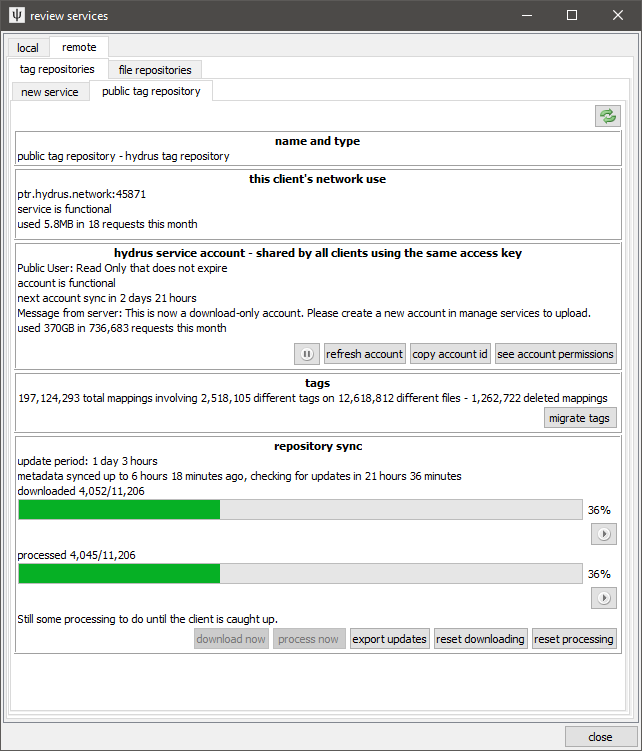
Your new service should now be listed on the left of the manage tags dialog. Adding tags to a repository works very similarly to the 'my tags' service except hitting 'apply' will not immediately confirm your changes--it will put them in a queue to be uploaded. These 'pending' tags will be counted with a plus '+' or minus '-' sign.
Notice that a 'pending' menu has appeared on the main window. This lets you start the upload when you are ready and happy with everything that you have queued.
When you upload your pending tags, they will commit and look to you like any other tag. The tag repository will anonymously bundle them into the next update, which everyone else will download in a day or so. They will see your tags just like you saw theirs.
If you attempt to remove a tag that has been uploaded, you may be prompted to give a reason, creating a petition that a janitor for the repository will review.
I recommend you not spam tags to the public tag repo until you get a rough feel for the guidelines, and my original tag schema thoughts, or just lurk until you get the idea. It roughly follows what you will see on a typical booru. The general rule is to only add factual tags--no subjective opinion.
You can connect to more than one tag repository if you like. When you are in the manage tags dialog, pressing the up or down arrow keys on an empty input switches between your services.
FAQ: why can my friend not see what I just uploaded?
Siblings and parents¶
For more in-depth information, see siblings and parents.
tl;dr: Siblings rename/alias tags in an undoable way. Parents virtually add/imply one or more tags (parents) if the 'child' tag is present. The PTR has a lot of them.
Display rules¶
If you go to tags -> manage where siblings and parents apply you'll get a window where you can customise where and in what order siblings and parents apply. The service at the top of the list has precedence over all else, then second, and so on depending on how many you have. If you for example have PTR you can use a tag service to overwrite tags/siblings for cases where you disagree with the PTR standards.